阿里云ACK集群安装Kubesphere3.1
简介
这里已经创建好ack集群,创建集群步骤跳过下面直接开始安装
查看Storage Class
您可以在阿里云容器服务 Kubernetes 集群中使用阿里云云盘存储卷。目前,阿里云 CSI 插件支持通过 PV/PVC 方式挂载云盘,包括静态存储卷和动态存储卷。
默认阿里云 ACK 已经为用户创建了不同规格的 StorageClass,可直接使用,但存在最小容量规格限制,详情参考云盘存储卷使用说明。
1 | # kubectl get sc |
容器服务Kubernetes版(ACK)集群默认提供了以下几种StorageClass:
- alicloud-disk-efficiency:高效云盘。
- alicloud-disk-ssd:SSD云盘。
- alicloud-disk-essd:ESSD云盘。
- alicloud-disk-available:提供高可用选项,优先创建SSD云盘;如果SSD云盘售尽,则创建高效云盘。
- alicloud-disk-topology: 使用延迟绑定的方式创建云盘。
指定默认StorageClass
本次使用alicloud-disk-efficiency,注意申请高效云盘时申请的PV大小不得小于20G。
1 | # kubectl patch sc alicloud-disk-efficiency -p '{"metadata": {"annotations": {"storageclass.beta.kubernetes.io/is-default-class": "true"}}}' |
确认配置更改成功
1 | [root@iZbp12zirv9d1jdumu566mZ ~]# kubectl get sc |
下载Kubesphere部署资源清单到本地
1 | wget https://github.com/kubesphere/ks-installer/releases/download/v3.1.0/kubesphere-installer.yaml |
由于阿里云 ACK 高效磁盘最小申请大小为20G,所以挂载的PV申请的容量大小不能小于该值,参考以下配置修改cluster-configuration.yaml。
1 | # cat cluster-configuration.yaml | grep VolumeSize |
编辑 cluster-configuration.yaml 文件,调整 openldapVolumeSize、elasticsearchMasterVolumeSize、jenkinsVolumeSize 3 个卷大小为 20G。
执行下面命令部署Kubesphere
1 | kubectl apply -f kubesphere-installer.yaml |
查看部署的过程日志
1 | # kubectl logs -n kubesphere-system $(kubectl get pod -n kubesphere-system -l app=ks-install -o jsonpath='{.items[0].metadata.name}') -f |
安装完成后会看到如下信息
1 | ##################################################### |
访问节点IP:30880即可访问到Kubesphere控制台,默认账号密码为admin P@88w0rd
遇到的问题一
Kubesphere-controlmanager一直打印以下日志,大致原因就是找不到阿里云的diskcsi,由于阿里云默认已经安装了csi插件,只是Kubesphere去找的插件路径不正确,我们修改下kubesphere-controlmanager的插件挂载路径即可解决
1 | W0629 09:57:10.067823 1 clientconn.go:1208] grpc: addrConn.createTransport failed to connect to {/var/lib/kubelet/plugins/diskplugin.csi.alibabacloud.com/csi.sock <nil> 0 <nil>}. Err :connection error: desc = "transport: Error while dialing dial unix /var/lib/kubelet/plugins/diskplugin.csi.alibabacloud.com/csi.sock: connect: no such file or directory". Reconnecting...W0629 09:57:10.362171 1 clientconn.go:1208] grpc: addrConn.createTransport failed to connect to {/var/lib/kubelet/plugins/diskplugin.csi.alibabacloud.com/csi.sock <nil> 0 <nil>}. Err :connection error: desc = "transport: Error while dialing dial unix /var/lib/kubelet/plugins/diskplugin.csi.alibabacloud.com/csi.sock: connect: no such file or directory". Reconnecting... |
登录Kubesphere – 应用负载 — 工作负载 — 选择Kubesphere-system名称空间 — 点击ks-controller-manager — 更多操作 — 编辑配置模板 — 存储卷
— 修改kubelet-plugin的hostpath路径为/var/lib/kubelet/csi-plugins/
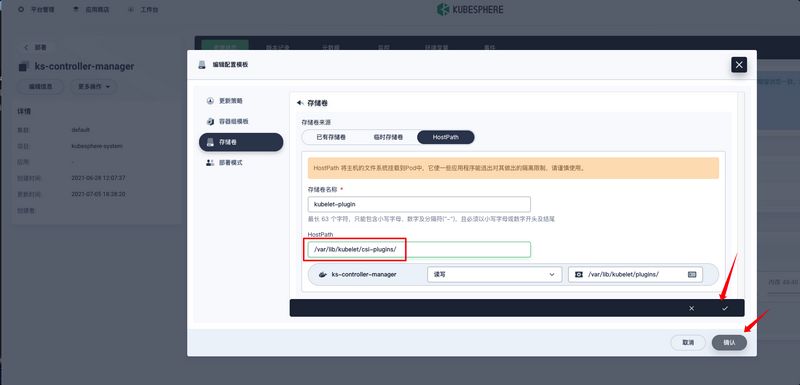
随后等待pod重新启动成功后再查看Kubesphere-controlmanager就没有错误日志了





